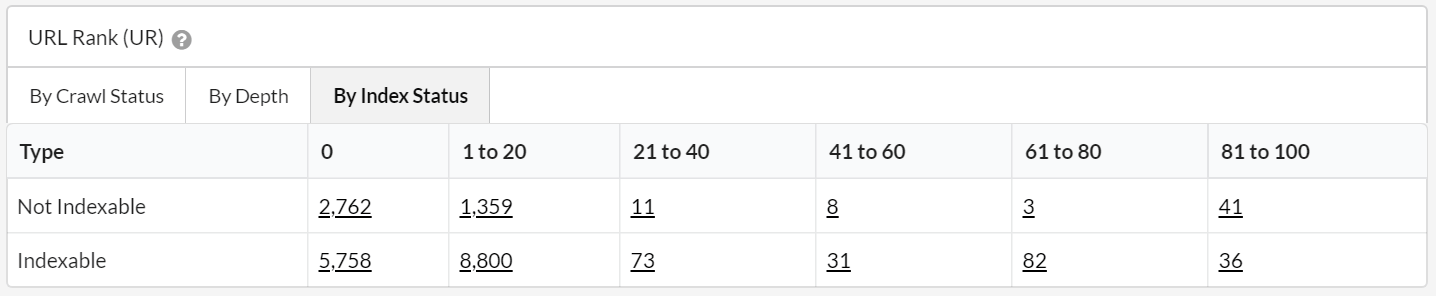UR stands for 'URL Rank', and it is a measurement of internal page strength based on relative link weight, where only internal links are considered for the calculation.
This article explains how URL Rank is calculated, and how it can be used to find strong (or weak) pages on a website.
Once Sitebulb has finished crawling a website, it goes through a 'report building' process, at which point all the data is crunched for all the audit reports, Hints and data visualisations. It also performs link analysis at this stage, which includes running an algorithm across every internal URL on the site to calculate the URL Rank.
As a metric it is easy to understand, as it is simply based on the number of internal links that point at a page, compared to the other pages on the site. This means that the results are intuitive:
So, if you wanted to make a page stronger (higher UR) you could do this by pointing more links at the page.
In and of itself, URL Rank is not important. It is not a metric which Google, or any other search engine, use to determine rankings. However it is an indicative measure which can be used as a proxy for 'internal PageRank,' as it is a measure of the amount of link equity that a given URL has, based on internal links.
And this is important because Google still cares about link equity. If you had 2 pages on different sites that were identical in all other ways, then the one with higher PageRank would normally rank higher.
This concept can be extended to internal link calculations also. Consider 2 random pages on any given website;
You would want Page A to have higher URL Rank than Page B, as this gives it a better chance of ranking. If Page A has worse URL Rank than Page B, you should be looking for ways to point more links at Page A in order to make the page stronger.
The most important thing to understand is that URL Rank is a URL Level metric. This means it is calculated for each different URL, but NOT for each link. Essentially, a link passes a small chunk of the UR value from the referring page to the target page - but the link itself does not have a UR value.
URL Rank can be found in a number of places within the tool:
Searching for a specific URL in the top right search bar, or clicking the burger menu in URL Lists, shows you the URL Details panel, which contains data related to the specific URL itself. Including the URL Rank:
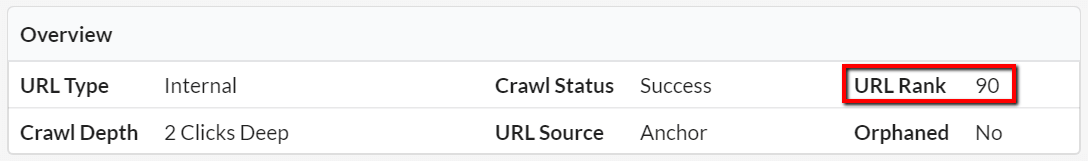
The URL Explorer contains different crawled URL data with different filters applied. Each row relates to a single specific URL. On all 'internal' filters, UR will be in the second column, alongside the URL.
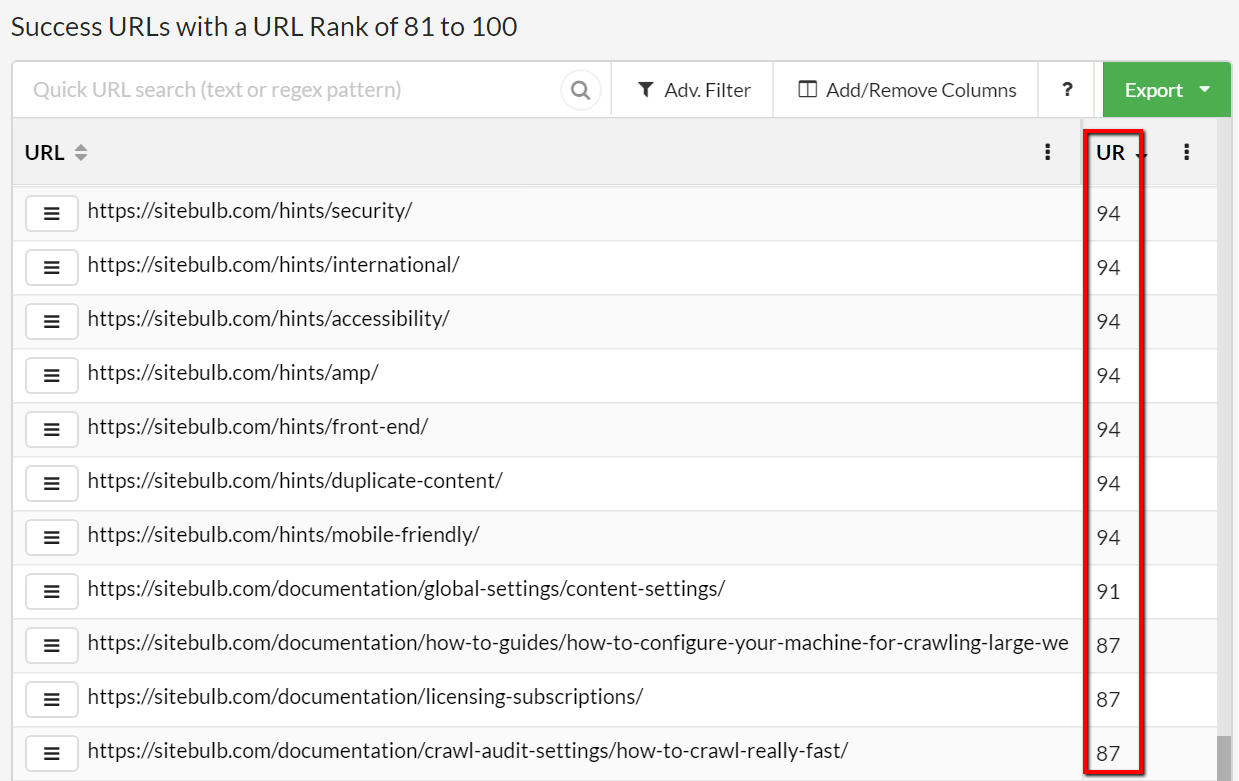
URL Lists are very similar to the URL Explorer in that each row relates to a single specific URL, although you typically navigate to them via a Hint - so they show crawled URL data with very specific filters applied (e.g. 'Canonical points to a noindex URL'). Again, on all 'internal' filters, UR will be in the second column, alongside the URL.
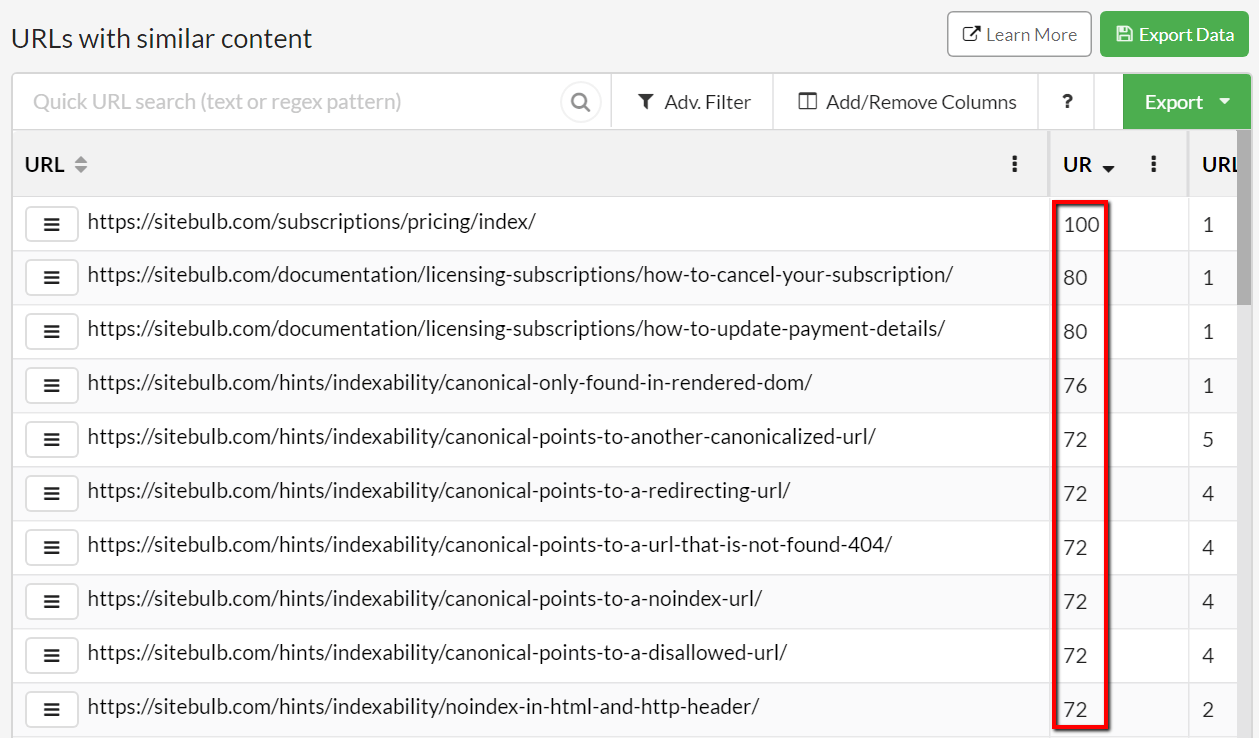
As per usual, all the columns in the URL Explorer can be filtered and sorted, so you could build advanced filters and ranges using this.
However, if you head over to the Links report and scroll down a little, you will see that we have already built out some filters which break out the pages into different UR ranges.
Click through the underlined numbers to see the URLs in a URL List - which allows you to instantly identify your most powerful pages, your mid-range pages, and your weak pages.
The crawl status table below allows you to spot where link equity is being wasted on pages that redirect or 404, which can help you make a case for getting some of this 'hygiene' stuff fixed.
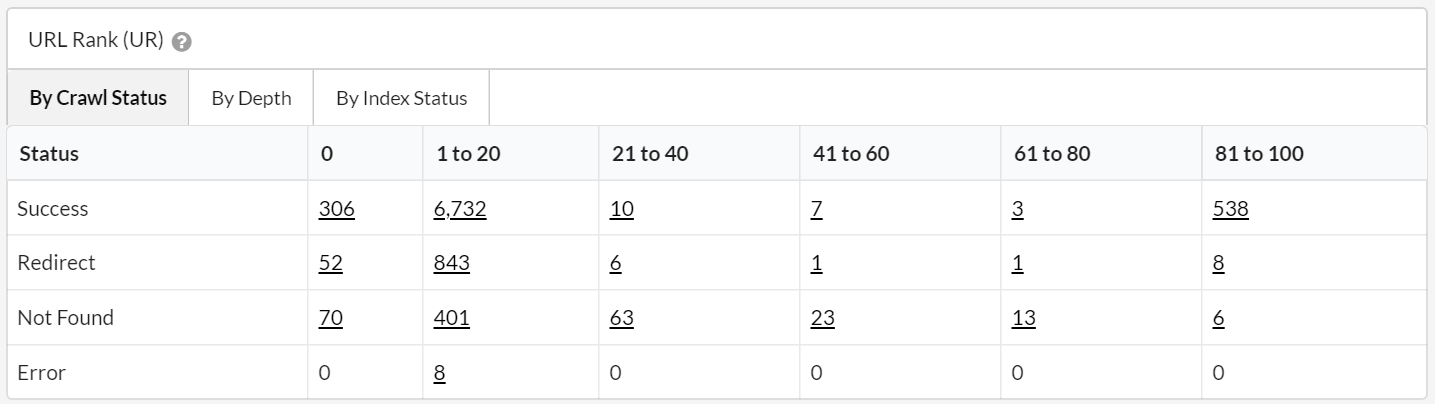
This can be a super insightful table, as it allows you to very quickly see if the strongest pages are where they 'should be'. In general you would want to have your strongest pages high up in the site structure (i.e. depth 0/1/2) and your weaker pages lower down (i.e. depth 3/4/5). In the example below, 5000+ pages at depth 2 with low URL Rank is a concern that would warrant further investigation, as it seems an inefficient use of link equity.
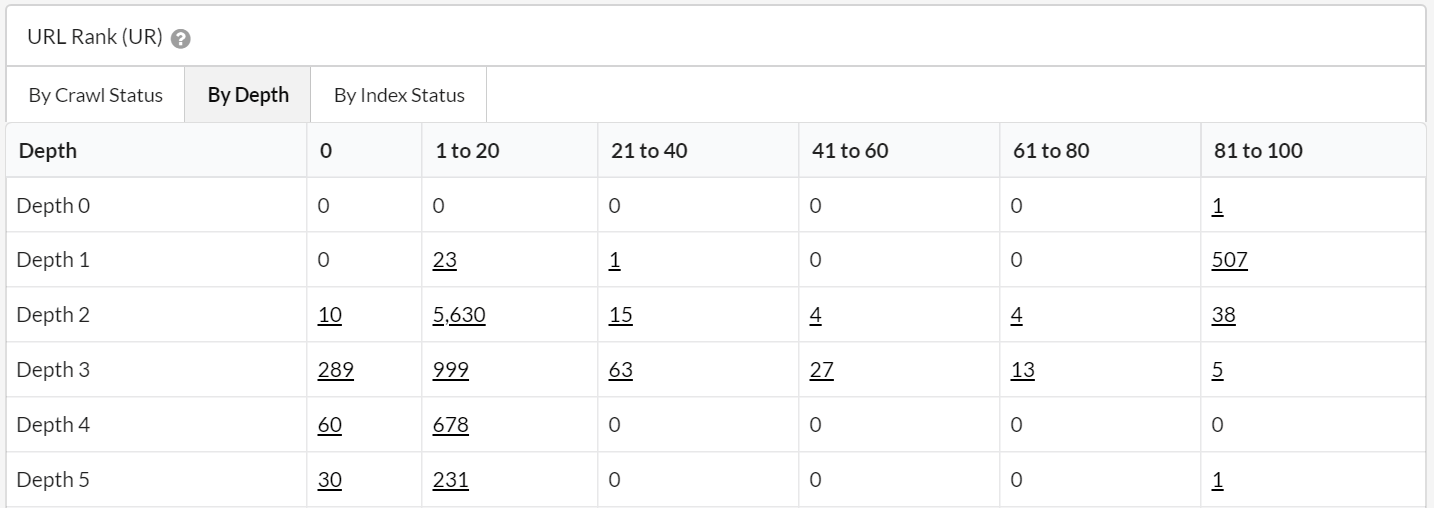
Similarly, looking at the URL Rank by Index Status you can potentially find tons of waste. Check out this example below, there are more not indexable 'strong' pages than indexable ones!